Android's Updated Design Language: Key Features And Changes
Table of Contents
Material You: A Deeper Dive
Material You, the core of Android's updated design language, introduces a level of personalization never before seen on the platform. It dynamically adapts to the user's preferences, creating a truly unique and cohesive experience.
Personalized Color Palettes
Material You's personalized color palettes are generated dynamically based on the user's chosen wallpaper. This intelligent system extracts dominant colors and subtly varying shades, creating a consistent and aesthetically pleasing theme throughout the entire operating system and compatible apps.
- Color Extraction: Sophisticated algorithms analyze the wallpaper image to identify key colors and their relationships.
- Theme Generation: These colors are then used to generate a comprehensive theme, including accent colors, primary colors, and even subtle background shades.
- Accessibility Considerations: The system intelligently selects colors ensuring sufficient contrast for optimal readability and accessibility, automatically adapting for users with visual impairments.
- User Preferences: While the system generates a default theme, users can usually customize aspects of the color palette to further personalize their experience.
Dynamic Theming and Adaptive Icons
The system theme, generated by Material You, extends its influence to app icons and UI elements. This dynamic theming ensures visual consistency across all apps, creating a more unified and pleasing user experience. Developers can create adaptive icons that seamlessly integrate with the system theme, changing their appearance based on the user's selected colors.
- Adaptive Icon Creation: Developers can create adaptive icons using vector graphics and layer lists, allowing for dynamic color changes.
- System Theme Integration: Apps using the system theme benefit from automatic color adjustments, ensuring a harmonious look and feel.
- Seamless Integration: This integration minimizes the need for developers to manually adjust app colors for different user preferences, saving time and resources.
- Examples: Many popular apps already showcase successful dynamic theming, providing excellent examples for developers.
Updated Typography and Shape System
Android's updated design language also features a refined typography system and an updated shape system. This contributes to a more modern, clean, and consistent visual appeal.
- Typography: New font families, weights, and sizes are employed, improving readability and visual hierarchy. Specific font families may vary depending on the system version.
- Shape System: Rounded corners and consistent cutouts are now standard across UI elements, promoting a unified and more contemporary design aesthetic.
- Before and After: Comparing older Android versions to the updated design reveals a marked improvement in visual consistency and readability.
- Visual Appeal: The changes enhance overall visual appeal and contribute to a more enjoyable user experience.
Enhanced User Experience with Android's Updated Design Language
Beyond visual aesthetics, Android's updated design language significantly enhances user experience through improved accessibility, streamlined interactions, and a stronger focus on privacy and security.
Improved Accessibility Features
The updated design language prioritizes accessibility, incorporating features that benefit users with disabilities.
- Improved Contrast: Enhanced contrast ratios make text and UI elements easier to read for users with low vision.
- Larger Text Sizes: Users can easily adjust text sizes to improve readability.
- Intuitive Navigation: Navigation patterns have been streamlined for easier and more intuitive use.
- Accessibility Guidelines: The design adheres to WCAG (Web Content Accessibility Guidelines) to ensure broad inclusivity.
Streamlined Interactions and Gestures
Navigation and interaction are more intuitive than ever before, with a focus on efficient and natural gestures.
- Gestures: Swipes, taps, and long presses are used extensively, minimizing the need for complex button interactions.
- Efficient Workflows: The design promotes faster and more efficient task completion.
- Improved User Experience: The streamlined interactions lead to a significantly smoother user experience.
- Comparison: Comparing older navigation methods with newer gesture-based controls highlights the improvement in efficiency and ease of use.
Focus on Privacy and Security
The updated design language proactively incorporates elements to promote user privacy and security awareness.
- Visual Cues: Clear visual cues indicate when data is being accessed or shared.
- Transparency: The design promotes transparency in data handling practices.
- User Trust: This enhanced transparency builds user trust and reinforces a commitment to data security.
- Data Privacy Settings: Visual cues guide users to easily access and modify their privacy settings.
Impact on Android App Development
Android's updated design language significantly impacts Android app development, requiring developers to adapt to Material You guidelines.
Adapting to Material You
Adopting Material You is crucial for developers to ensure their apps integrate seamlessly with the updated design language.
- Resources and Tools: Google provides comprehensive resources and tools to facilitate the adoption of Material You.
- Best Practices: Following best practices ensures apps are visually consistent and offer an optimal user experience.
- App Discoverability: Apps that adhere to Material You are more likely to stand out and gain visibility within the app stores.
- User Engagement: A visually appealing and consistent user interface enhances user engagement.
Jetpack Compose and Material Design 3
Jetpack Compose simplifies Material Design 3 implementation, offering a declarative UI toolkit that accelerates development.
- Declarative UI: Jetpack Compose allows developers to describe the UI using code, making development faster and more efficient.
- Resources: Comprehensive resources and tutorials are available to help developers learn Jetpack Compose.
- Examples: Many existing apps showcase the power and elegance of Jetpack Compose in implementing Material Design 3.
- Streamlined Development: Jetpack Compose significantly streamlines the development process, allowing developers to focus on creating innovative and engaging user experiences.
Conclusion
Android's updated design language, with Material You at its heart, represents a substantial improvement across the board. The key features—personalized color palettes, dynamic theming, updated typography and shape systems, enhanced accessibility, and streamlined interactions—contribute to a significantly more refined and user-friendly experience. For developers, embracing Material You and leveraging Jetpack Compose ensures their apps are visually appealing, user-friendly, and easily discoverable. Dive deeper into Android's updated design language and embrace the future of mobile app design!
Featured Posts
-
 Exclusive Trump Administration Responds To Rfk Jr S Pesticide Attack
May 15, 2025
Exclusive Trump Administration Responds To Rfk Jr S Pesticide Attack
May 15, 2025 -
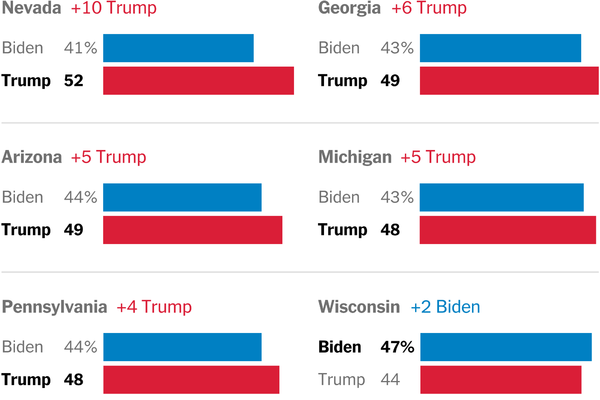 Trump Vs Biden A Comparison Of Their Presidential Performances
May 15, 2025
Trump Vs Biden A Comparison Of Their Presidential Performances
May 15, 2025 -
 Shocking Findings Millions Exposed To Forever Chemicals In Us Drinking Water
May 15, 2025
Shocking Findings Millions Exposed To Forever Chemicals In Us Drinking Water
May 15, 2025 -
 Tientallen Npo Medewerkers Beschuldigen Baas Van Angstcultuur
May 15, 2025
Tientallen Npo Medewerkers Beschuldigen Baas Van Angstcultuur
May 15, 2025 -
 Vance Demands Biden Address Trumps Handling Of Russia And Ukraine
May 15, 2025
Vance Demands Biden Address Trumps Handling Of Russia And Ukraine
May 15, 2025
