Exploring Android's Refreshed Design Language
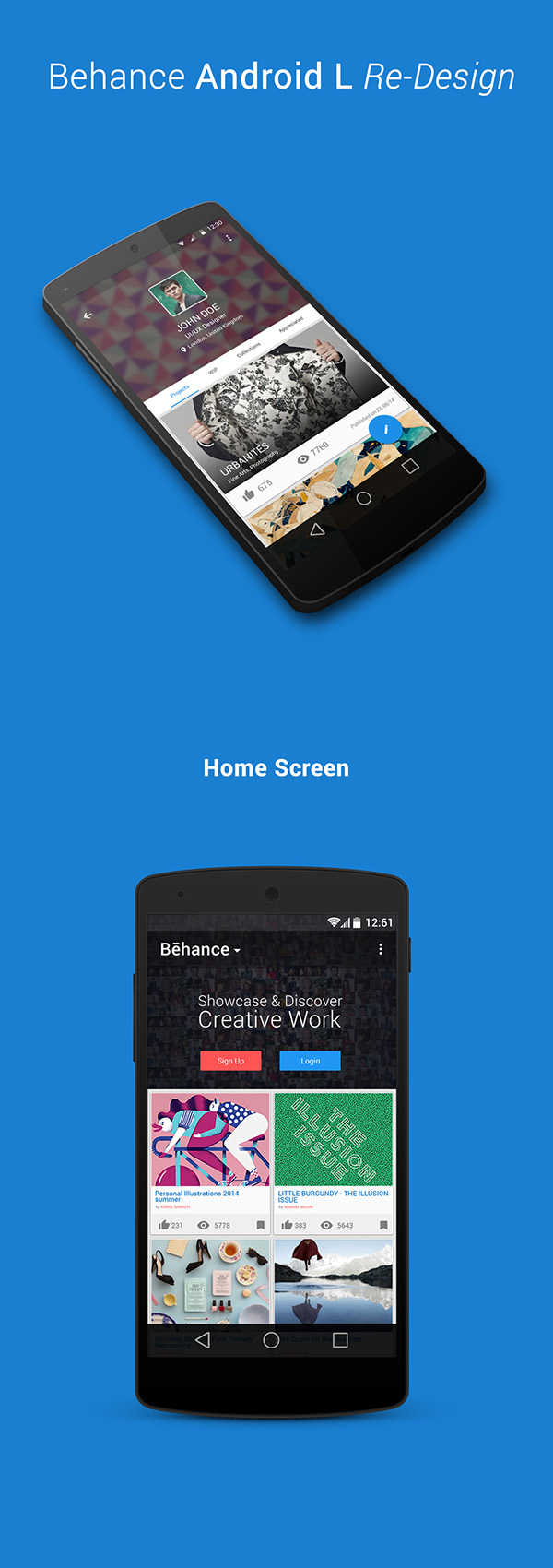
Table of Contents
Material You: The Foundation of Android's New Design
Material You forms the bedrock of Android's revitalized design language. It's a significant departure from previous iterations, focusing heavily on dynamic color theming and personalized experiences. This approach moves beyond static themes, offering a truly unique visual experience tailored to each user's preferences. The core principles of Material You revolve around personalization, responsiveness, and a consistent, intuitive user interface.
Dynamic Color: Personalization at its Peak
Dynamic color is the star of Material You. This feature extracts dominant colors from the user's chosen wallpaper and applies them throughout the system UI and compatible apps. This creates a cohesive and aesthetically pleasing experience that adapts to the user's individual style.
- Benefits: Enhanced user experience through personalization, increased brand consistency across apps, and a more visually appealing interface.
- Examples: Notice the subtle color shifts in the Quick Settings panel, notification shades, and even within some system apps based on your wallpaper.
- Limitations & Solutions: Some wallpapers might not yield vibrant or contrasting enough colors. In such cases, the system intelligently selects fallback colors to ensure sufficient contrast and readability.
Adaptive UI Elements: A Responsive Design
Material You's adaptive UI elements ensure a consistent and seamless experience across a diverse range of Android devices, regardless of screen size or resolution. This responsiveness is crucial for accessibility and usability.
- Consistency: Material You ensures consistent design elements and layouts across different Android devices, tablets, and foldables.
- Accessibility: Adaptive design makes Android more accessible to users with varying needs, adjusting elements for optimal readability and interaction.
- Real-world Examples: Observe how app layouts adjust on different screen sizes, maintaining functionality and usability. The adaptive nature of widgets is another excellent example.
Improved Typography and Readability
Android's refreshed design language also features significant improvements in typography, making text clearer and easier to read. This focus on readability contributes significantly to a more comfortable and accessible user experience.
Font Scaling and Accessibility
Advancements in font scaling and accessibility features cater to users with visual impairments. Users can now adjust font sizes more easily, enhancing readability and customizability.
- Visual Impairment Support: Larger font sizes and adjustable text scaling make Android more accessible for users with low vision.
- Legibility Improvements: Improved font rendering and kerning (the spacing between letters) enhances overall readability.
- Font Families: Android utilizes a curated set of fonts chosen for their legibility and aesthetic appeal across various languages and scripts.
Consistent Text Styles
The implementation of consistent text styles across apps and system UI improves information hierarchy and readability. This consistency contributes to a more professional and polished overall look.
- Readability Enhancement: Consistent heading styles, body text, and other text elements make information easier to scan and understand.
- Information Hierarchy: Clear visual distinctions between different levels of text (headings, subheadings, body text) improve the organization and comprehension of content.
- Examples: Observe the consistent use of headings and body text styles throughout Android settings and various applications.
Enhanced Animations and Transitions
Android's refreshed design language boasts smoother, more refined animations and transitions, creating a more fluid and engaging user experience. These animations go beyond mere aesthetics; they play a vital role in feedback and user engagement.
Fluid User Interactions
Improved animations contribute to a more intuitive and satisfying user experience. The subtle movements and visual cues enhance the overall flow of interactions.
- Examples: Notice the smoother transitions between screens, the subtle animations when toggling settings, and the refined animations in various app interactions.
- User Feedback: Animations provide clear visual feedback to user actions, confirming inputs and guiding the user through the interface.
Performance Optimization
The animations are optimized for performance, ensuring a smooth experience without sacrificing battery life or responsiveness.
- Optimization Techniques: Android uses various techniques, including hardware acceleration and efficient animation algorithms, to optimize performance.
- Battery Life Benefits: Efficient animations minimize battery drain, contributing to a more sustainable user experience.
Widgets and App Icon Refreshes
The refreshed design language extends its influence to widgets and app icons, further enhancing the overall visual consistency and user experience.
Unified Widget Style
Widgets now follow a more unified visual style, enhancing aesthetic cohesion across the home screen.
- Examples: Observe the updated styles of system widgets and those from compatible apps.
- User Experience Benefits: A unified style enhances the visual appeal of the home screen, creating a more cohesive and pleasing experience.
Adaptive App Icons
Adaptive icons ensure visual harmony across different launchers and devices.
- Developer Process: Developers create adaptive icons to ensure their apps integrate seamlessly with various launchers and maintain visual consistency.
- Benefits: Adaptive icons provide a consistent visual language across devices, enhancing the overall user experience.
Conclusion: Embracing the Future of Android Design
Android's refreshed design language, spearheaded by Material You, represents a significant advancement in mobile interface design. The improvements in dynamic color, adaptive UI elements, enhanced typography, smooth animations, and unified widget styles create a more personalized, intuitive, and visually appealing experience. By embracing these changes, Android delivers a more accessible and user-friendly platform. Dive deeper into the world of Android's refreshed design language and experience the future of mobile design!
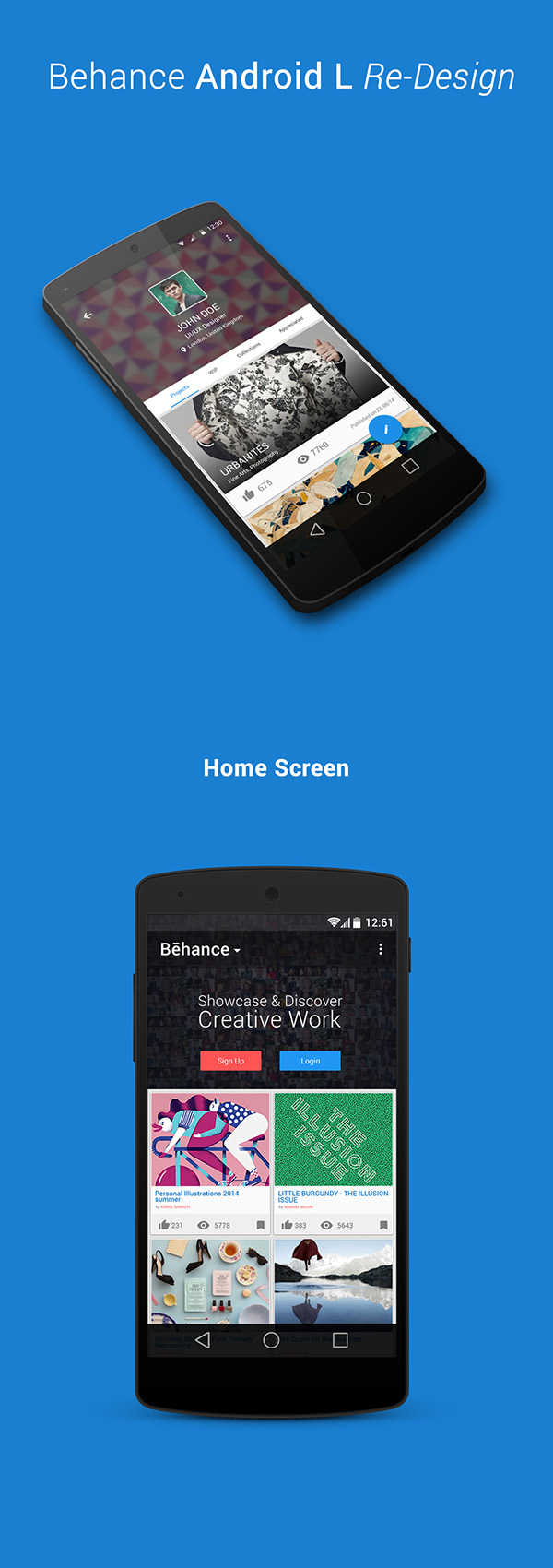
Featured Posts
-
 Lindungi Warga Pesisir Urgensi Pembangunan Giant Sea Wall Di Indonesia
May 16, 2025
Lindungi Warga Pesisir Urgensi Pembangunan Giant Sea Wall Di Indonesia
May 16, 2025 -
 The Untold Story Of Tom Cruises Response To Suri Cruises Birth
May 16, 2025
The Untold Story Of Tom Cruises Response To Suri Cruises Birth
May 16, 2025 -
 Boston Celtics Sold For 6 1 B Fans React To Private Equity Ownership
May 16, 2025
Boston Celtics Sold For 6 1 B Fans React To Private Equity Ownership
May 16, 2025 -
 Did Jill Biden And Kamala Harris Really Clash Examining Their Reported Feud
May 16, 2025
Did Jill Biden And Kamala Harris Really Clash Examining Their Reported Feud
May 16, 2025 -
 Coquimbo Unido Y Everton Vina Empatan 0 0 Cronica Del Encuentro
May 16, 2025
Coquimbo Unido Y Everton Vina Empatan 0 0 Cronica Del Encuentro
May 16, 2025
