Hacker's Office365 Intrusion Results In Significant Financial Losses

Table of Contents
Common Vectors for Office365 Intrusion
Cybercriminals employ various sophisticated techniques to gain unauthorized access to Office365 accounts. Understanding these methods is crucial for effective prevention.
Phishing Attacks
Phishing remains one of the most prevalent methods for Office365 intrusion. Attackers craft deceptive emails that mimic legitimate communications, often from trusted sources. These emails aim to trick users into revealing their login credentials or clicking malicious links.
- Spoofing: Attackers forge email addresses to appear as if they are from a known sender (e.g., your bank, a colleague).
- Spear Phishing: Highly targeted attacks that use personalized information about the victim to increase the likelihood of success.
- Identifying Suspicious Emails: Look for grammatical errors, unexpected attachments, unusual links, and requests for personal information. Hover over links to see the actual URL before clicking.
- Security Awareness Training: Regular training for employees is paramount to recognize and avoid phishing attempts. Simulations and ongoing education are key to building a strong security culture.
Brute-Force and Credential Stuffing Attacks
Hackers utilize automated tools to attempt numerous password combinations (brute-force) or use stolen credentials from other data breaches (credential stuffing) to gain access to Office365 accounts.
- Strong, Unique Passwords: Implement a policy requiring strong, unique passwords for each account. Use a password manager to generate and securely store these passwords.
- Multi-Factor Authentication (MFA): MFA adds an extra layer of security by requiring a second form of verification, such as a code from your phone or a biometric scan, in addition to your password. This significantly hinders brute-force and credential stuffing attacks.
Exploiting Vulnerabilities in Third-Party Apps
Integrating third-party applications with Office365 introduces potential vulnerabilities. If these apps are insecure or compromised, hackers can gain access to your account.
- Regular Security Audits: Conduct regular security audits of all connected apps to identify and address potential risks.
- Vetting Third-Party Vendors: Thoroughly vet any third-party vendors before granting access to your Office365 environment. Check their security practices and certifications.
- Least Privilege Access: Grant only the minimum necessary access privileges to third-party apps to limit the potential damage from a compromise.
Financial Ramifications of an Office365 Intrusion
The consequences of an Office365 intrusion can be financially devastating, impacting various aspects of an organization.
Direct Financial Losses
Data breaches incur substantial direct costs:
- Ransom Payments: Attackers may demand ransom payments to release stolen data or restore access to systems.
- Legal Fees: Legal costs associated with investigations, notifications, and potential lawsuits can be substantial.
- Regulatory Fines: Non-compliance with regulations like GDPR can result in hefty fines. The cost of recovering from an attack, including system restoration, data recovery, and IT support, can also be significant.
Reputational Damage and Loss of Customers
A security breach severely damages an organization's reputation:
- Loss of Customer Trust: Customers may lose trust and take their business elsewhere.
- Negative Media Coverage: Negative publicity can further damage reputation and brand image.
- Loss of Business Opportunities: A tarnished reputation can make it harder to secure new business deals and partnerships.
Operational Disruption and Downtime
Compromised accounts disrupt business operations:
- Lost Productivity: Employees lose time dealing with the aftermath of the breach, impacting overall productivity.
- Inability to Access Critical Data: Loss of access to essential data can halt business processes and projects.
- Delays in Project Completion: Disruptions to workflows lead to delays in project timelines, potentially impacting profitability.
Protecting Your Organization from Office365 Intrusion
Proactive security measures are crucial to prevent Office365 intrusion and minimize potential financial losses.
Implementing Robust Security Measures
- Multi-Factor Authentication (MFA): Implement MFA for all users to significantly enhance security.
- Strong Password Policies: Enforce strong password policies and encourage the use of password managers.
- Regular Security Awareness Training: Provide ongoing training to employees on phishing recognition and safe online practices.
- Endpoint Protection: Utilize robust endpoint protection software to detect and prevent malware infections.
- Advanced Threat Protection Tools: Invest in advanced threat protection tools to identify and mitigate sophisticated threats.
- Regular Security Audits: Conduct regular security audits to identify and address vulnerabilities.
- Incident Response Planning: Develop and regularly test an incident response plan to handle security breaches effectively.
Utilizing Microsoft's Security Features
Leverage Microsoft's built-in Office365 security features:
- Advanced Threat Protection: This feature helps detect and block malicious emails and attachments.
- Data Loss Prevention (DLP): DLP helps prevent sensitive data from leaving your organization's network.
- Conditional Access Policies: Implement conditional access policies to control access to Office365 resources based on factors like location and device.
- Microsoft's Security Center: Utilize the Microsoft Security Center to monitor your organization's security posture and receive alerts about potential threats.
Regular Security Assessments and Penetration Testing
Proactive security assessments and penetration testing are vital:
- Identify Vulnerabilities: These assessments identify vulnerabilities in your system before attackers can exploit them.
- Proactive Security: Proactive measures are far more cost-effective than reacting to a breach.
Conclusion
Office365 intrusion poses a significant threat to organizations of all sizes, leading to substantial financial losses and reputational damage. The diverse attack vectors necessitate a multi-layered approach to security. Implementing robust security measures, utilizing Microsoft's built-in security features, and conducting regular security assessments are crucial for safeguarding your organization. Don't wait until it's too late. Take proactive steps today to protect your valuable data and prevent an Office365 intrusion from crippling your business. For further reading on cybersecurity best practices and Office365 security configurations, refer to Microsoft's security documentation and other reputable cybersecurity resources. Protecting against an Office365 intrusion is an investment in your future stability and success.

Featured Posts
-
 Tracker Tonight Where And When To Watch Episode 13 Of Season 2
May 27, 2025
Tracker Tonight Where And When To Watch Episode 13 Of Season 2
May 27, 2025 -
 Sahara Occidental La Caf Prend Position
May 27, 2025
Sahara Occidental La Caf Prend Position
May 27, 2025 -
 Rekord Teylor Svift Samye Prodavaemye Vinilovye Plastinki Za 10 Let
May 27, 2025
Rekord Teylor Svift Samye Prodavaemye Vinilovye Plastinki Za 10 Let
May 27, 2025 -
 The Max Payne Movie Franchise Successes And Failures
May 27, 2025
The Max Payne Movie Franchise Successes And Failures
May 27, 2025 -
 Kayce Dutton Spinoff How Yellowstone Season 5 Flashbacks Set It Up
May 27, 2025
Kayce Dutton Spinoff How Yellowstone Season 5 Flashbacks Set It Up
May 27, 2025
Latest Posts
-
 Tileoptiko Programma Savvatoy 5 Aprilioy
May 30, 2025
Tileoptiko Programma Savvatoy 5 Aprilioy
May 30, 2025 -
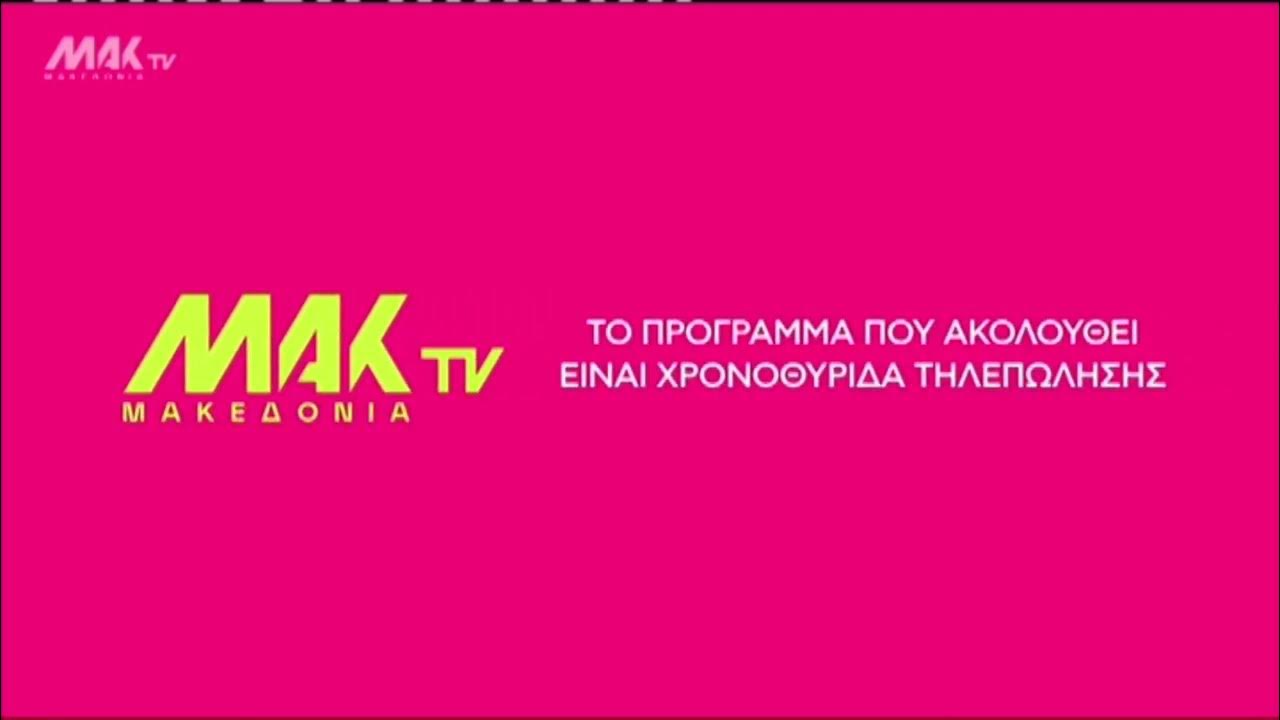 Programma Tileoptikon Metadoseon Savvatoy 5 4
May 30, 2025
Programma Tileoptikon Metadoseon Savvatoy 5 4
May 30, 2025 -
 Ti Na Deite Stin Tileorasi Tin Kyriaki 11 5
May 30, 2025
Ti Na Deite Stin Tileorasi Tin Kyriaki 11 5
May 30, 2025 -
 Kyriaki 11 5 Plires Programma Tileoptikon Metadoseon
May 30, 2025
Kyriaki 11 5 Plires Programma Tileoptikon Metadoseon
May 30, 2025 -
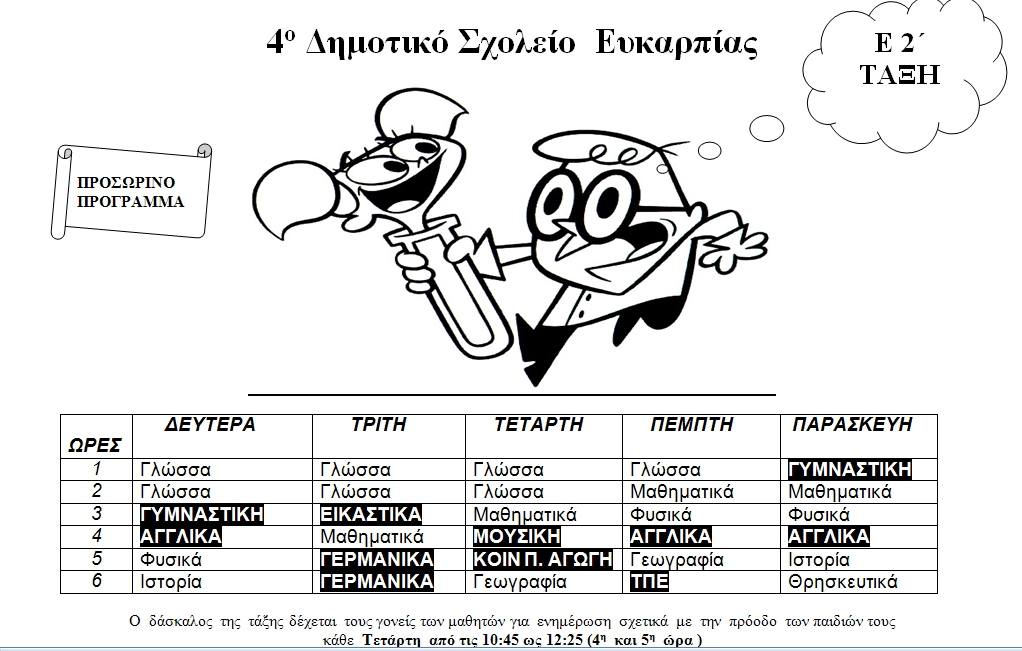 Plires Tileoptiko Programma Gia To Savvato 10 Maioy
May 30, 2025
Plires Tileoptiko Programma Gia To Savvato 10 Maioy
May 30, 2025
