Postman Pro Tips: Hidden Features You Never Knew Existed

Table of Contents
Mastering Postman Collections: Beyond Simple Requests
Postman Collections are more than just a place to store individual requests; they're the cornerstone of efficient API testing and workflow management. Mastering collections is crucial for any serious Postman user.
Organizing and Utilizing Collections for Efficient Workflow
Effective organization is key when working with numerous API endpoints. Properly structured collections streamline your testing process and improve collaboration.
- Use Folders within Collections: Group related requests into folders to create a logical hierarchy within your collection. This is especially important for large projects with many endpoints.
- Create Collection Runs: Run multiple requests sequentially within a collection, automating complex testing scenarios. This saves significant time compared to manually executing each request.
- Chaining Requests: Link requests together, using the response data from one request as input for the next. This is ideal for simulating real-world user flows.
- Using Collection Variables for Dynamic Testing: Define variables within your collection to easily parameterize your requests. This makes testing different scenarios (e.g., different users or environments) much simpler.
For instance, imagine testing a user authentication flow. You can chain three requests: 1) a signup request, 2) a login request using the signup response data (like a newly generated token), and 3) a request to access a protected resource. This simulates a complete user journey within a single collection run. Utilizing collection variables allows you to easily modify inputs and test variations.
Leveraging Collection Runners for Automated Testing
Postman's Collection Runner automates the execution of your collections, allowing for scheduled testing and integration with CI/CD pipelines.
- Scheduling Collection Runs: Set up regular automated tests to ensure your APIs remain functional and reliable. This proactive approach catches issues early.
- Using Monitors: Continuously monitor your APIs for uptime and performance issues. Postman monitors will alert you to problems, keeping your APIs healthy.
- Integrating with CI/CD Pipelines: Integrate your collection runs into your CI/CD workflow to ensure API functionality is validated as part of your deployment process.
- Analyzing Results: The Collection Runner provides detailed reports on the success or failure of individual requests, allowing you to quickly identify and address issues.
By automating your tests, you free up valuable time, increase test consistency, and gain confidence in your APIs' reliability. Understanding the runner's reporting capabilities is essential for effectively analyzing test results and identifying areas for improvement.
Unlocking the Power of Postman's Built-in Features
Postman offers several powerful built-in features that many users overlook. Mastering these features can significantly boost your efficiency.
Exploring the Postman Console for Debugging and Advanced Tasks
The Postman console is a powerful JavaScript environment embedded directly into Postman. It provides access to request and response data, allowing for dynamic manipulation and debugging.
- Using the console for JavaScript scripting: Write custom JavaScript code to manipulate data, perform assertions, or automate tasks within your requests.
- Accessing request and response data: Inspect and modify the request and response data directly within the console, facilitating advanced debugging and testing scenarios.
- Troubleshooting issues: Use the console to pinpoint errors and debug complex API interactions.
For example, you can use the console to extract a specific value from a JSON response and use it in a subsequent request. This dynamic approach is invaluable for complex testing scenarios.
Utilizing Pre-request and Test Scripts for Enhanced Functionality
Pre-request and test scripts allow you to execute custom JavaScript code before and after each request, respectively. This adds significant flexibility and power to your API testing.
- Setting up pre-request scripts to modify requests: Dynamically alter request headers, parameters, or bodies before sending the request. This allows for dynamic testing with different inputs.
- Writing test scripts for comprehensive validation: Validate the response data against expected values, ensuring the API is functioning correctly. This is where assertions become crucial.
- Using assertions effectively: Employ assertions to verify specific aspects of the response, ensuring your API behaves as expected. Examples include verifying status codes, response headers, and JSON content.
Pre-request scripts let you dynamically generate data or modify requests based on previous responses. Test scripts allow for in-depth validation of the responses ensuring data integrity and API functionality.
Optimizing Workflows with Postman Monitors and Newman
Postman Monitors and Newman provide additional tools for automating and managing your API testing workflow.
- Setting up monitors for continuous API testing: Schedule regular automated tests to ensure your APIs remain up and running. This helps prevent downtime and ensures responsiveness.
- Using Newman for command-line automation: Integrate Postman collections into your CI/CD pipelines using Newman, a command-line collection runner.
- Integrating with CI/CD: Seamlessly integrate automated API testing into your development workflow.
Postman Monitors provide ongoing validation of your API's health, while Newman enables automated testing as part of your build process, ensuring API quality throughout the entire development cycle.
Advanced Techniques for Power Users
This section delves into more advanced techniques for experienced Postman users.
Mastering Environment Variables and Data Management
Effectively managing environment variables is crucial for testing APIs in different environments (development, staging, production).
- Effectively managing multiple environments: Organize your environments to easily switch between different testing contexts.
- Using environment variables for different testing scenarios: Use environment variables to store sensitive information (like API keys) and easily switch between test and production configurations.
- Importing and exporting data: Import and export data between different environments and projects.
Proper environment management ensures consistency and avoids accidental use of production data in testing.
Utilizing Postman's API for Integration and Automation
Postman provides a powerful API that enables advanced integration and automation.
- Accessing Postman's API: Use the Postman API to programmatically interact with Postman, automating workflows.
- Automating tasks via scripting: Automate tasks like creating collections, running tests, and generating reports.
- Integrating with other tools: Integrate Postman with other tools and services to build a powerful API testing ecosystem.
The Postman API opens up a world of possibilities for advanced automation and integration with your existing development tools and workflows.
Conclusion
This article highlighted several Postman Pro tips and hidden features that can dramatically improve your API testing workflow. From mastering collections and utilizing the console to leveraging pre-request/test scripts and integrating with CI/CD, these techniques enhance efficiency and reliability. Remember, effective organization, automation, and robust validation are key to successful API development and maintenance.
Unlock the full potential of Postman by putting these Postman Pro tips into practice today! Start mastering these hidden Postman features to streamline your API testing workflow!

Featured Posts
-
 Saudi Arabias Sabic Weighs Initial Public Offering Of Gas Assets
May 19, 2025
Saudi Arabias Sabic Weighs Initial Public Offering Of Gas Assets
May 19, 2025 -
 Increased Regulation And Londons Live Music Festivals A Threat To The Industry
May 19, 2025
Increased Regulation And Londons Live Music Festivals A Threat To The Industry
May 19, 2025 -
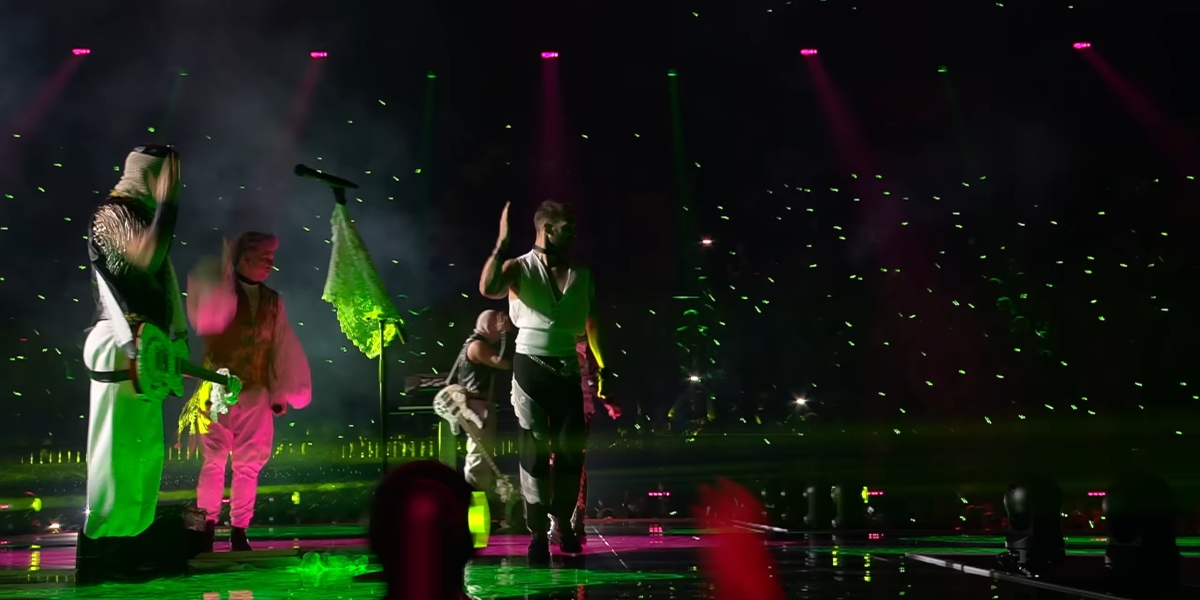 Baby Lasagna Eurosong Povratak
May 19, 2025
Baby Lasagna Eurosong Povratak
May 19, 2025 -
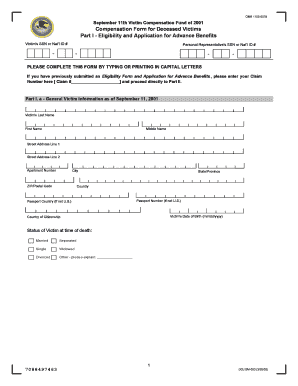 Stolen Dreams A Restaurant Owners Plea For Justice And Compensation
May 19, 2025
Stolen Dreams A Restaurant Owners Plea For Justice And Compensation
May 19, 2025 -
 Ieros Niptiras Ierosolymon Istoria Paradosi Kai Teletoyrgia
May 19, 2025
Ieros Niptiras Ierosolymon Istoria Paradosi Kai Teletoyrgia
May 19, 2025
