Postman Productivity Hacks: Time-Saving Tips And Tricks
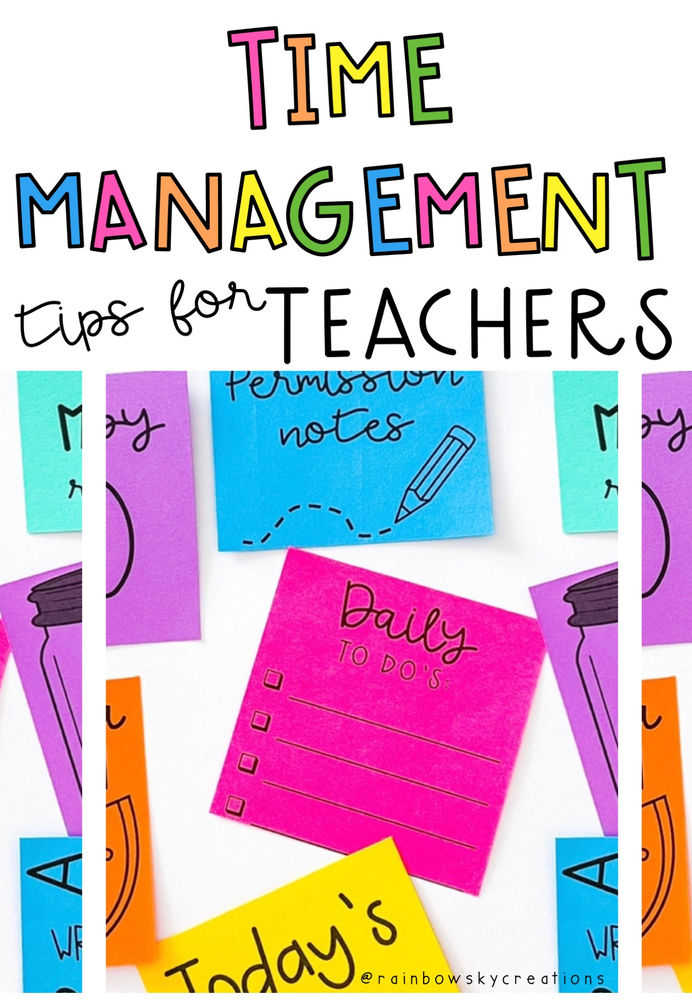
Table of Contents
Mastering Postman Collections: Organization for Efficiency
Efficiently organizing your API requests is crucial for productivity. Postman Collections are the key to achieving this. Proper collection management streamlines your workflow and makes API testing significantly easier.
Creating and Organizing Collections:
Efficiently group requests based on API endpoints or functionalities. This enhances readability and simplifies testing. Think of collections as your personal API libraries.
- Use descriptive names: Instead of "Collection 1," use names like "User API," "Payment Gateway," or "Authentication Service." Clear naming makes finding the right requests a breeze.
- Leverage folders within collections: For complex APIs with numerous endpoints, organize requests into folders. This adds another layer of organization, improving navigation and maintainability. For example, a "User API" collection could contain folders like "User Creation," "User Authentication," and "User Management."
- Utilize collection descriptions: Add detailed descriptions to your collections, explaining their purpose and the APIs they cover. This acts as built-in documentation, saving you time in the long run and aiding collaboration.
Utilizing Collection Runners:
Automate testing by running multiple requests sequentially. This saves considerable time, especially during regression testing. Collection Runners are a powerhouse feature in Postman.
- Set up iteration for testing with different data sets: Use data files (CSV, JSON) to parameterize your requests. This allows you to run the same set of requests with various inputs, drastically reducing manual testing efforts.
- Utilize data files (CSV, JSON) for parameterized testing: Import data from external sources to dynamically populate request parameters and test edge cases. This eliminates repetitive manual input.
- Schedule collection runs for automated testing: Schedule recurring runs to automatically test your APIs at regular intervals, ensuring continuous monitoring and early detection of issues. This is especially valuable for crucial API endpoints.
Environment Variables: Dynamic API Testing
Environment variables are fundamental to efficient API testing. They allow you to manage different API environments (development, staging, production) without modifying your requests directly.
Defining and Managing Environments:
Separate API environments to avoid hardcoding URLs and API keys. This simplifies switching between environments and prevents accidental deployment issues.
- Create environments with different base URLs, authentication tokens, and other variables: Define each environment with its own unique set of variables, reflecting the specific configuration of that environment. This promotes consistency and avoids errors.
- Use environment variables throughout your requests: Refer to these variables in your requests using the syntax
{{variableName}}. This keeps your requests flexible and adaptable to different environments. - Export and import environments for easy sharing and collaboration: Easily share configurations with your team members, maintaining a consistent testing environment across the board.
Utilizing Pre-request and Test Scripts:
Automate tasks before and after each request, such as setting headers or validating responses. These scripts significantly improve efficiency.
- Use JavaScript for pre-request and test scripts for increased flexibility: Postman uses JavaScript, a widely-used scripting language, allowing you to leverage its vast libraries and functionalities.
- Leverage Postman's built-in functions and libraries: Postman provides many helpful functions to simplify common tasks like data manipulation, assertion checks, and response validation.
- Write reusable scripts to minimize code duplication: Create reusable scripts for common tasks to maintain consistency and reduce development time.
Leveraging Postman's Monitoring Features:
Proactively identify API issues before they affect users. This prevents downtime and improves overall application stability. Postman's monitoring capabilities are a critical aspect of ensuring API reliability.
- Set up monitors to regularly check the availability and performance of your APIs: Define monitors to test your critical APIs at regular intervals, detecting potential problems early on.
- Define alerts to be notified of any issues immediately: Set up alerts to receive notifications whenever a monitor detects an error or performance degradation. Immediate notification is key to fast problem resolution.
- Analyze monitor reports to identify trends and potential problems: Regularly review the monitoring reports to identify trends and potential problems that may arise over time. This allows for proactive maintenance and improvement of your APIs.
Collaboration and Teamwork in Postman
Effective teamwork is essential for successful API development. Postman facilitates this through its collaboration features.
Sharing Collections and Workspaces:
Streamline team collaboration by sharing collections and workspaces. This promotes consistent testing practices and knowledge sharing within your team.
- Use Postman workspaces to organize team projects: Create workspaces to organize projects and provide clear boundaries for collaboration. This prevents confusion and promotes better organization.
- Share collections and individual requests with your team members: Grant appropriate permissions to control access to collections and requests. This promotes collaborative testing and shared knowledge.
- Control access permissions for enhanced security: Manage access control to ensure that sensitive information is protected and only accessible to authorized team members.
Utilizing Postman's Version Control (Git Integration):
Track changes, manage different versions of collections, and easily revert to previous states. This improves team coordination and code management.
- Integrate Postman with Git repositories (GitHub, GitLab, Bitbucket): Use Git integration to synchronize your Postman collections with your Git repositories. This enables version control, facilitating easier collaboration and rollback capabilities.
- Commit and push changes to keep your collections synchronized: Keep your collections up-to-date by regularly committing and pushing changes to your Git repository. This ensures everyone is working with the latest version.
- Use branching to manage different features or bug fixes: Utilize Git branching to manage different features or bug fixes concurrently without disrupting the main collection.
Conclusion:
This article explored several key Postman productivity hacks, demonstrating how to improve efficiency in your API testing workflow. From mastering collections and utilizing environment variables to leveraging monitoring features and fostering team collaboration, these tips and tricks significantly reduce testing time and improve overall API development. By implementing these strategies, you’ll not only save time but also enhance the quality and reliability of your APIs. Start optimizing your workflow today with these Postman productivity hacks and experience the difference!
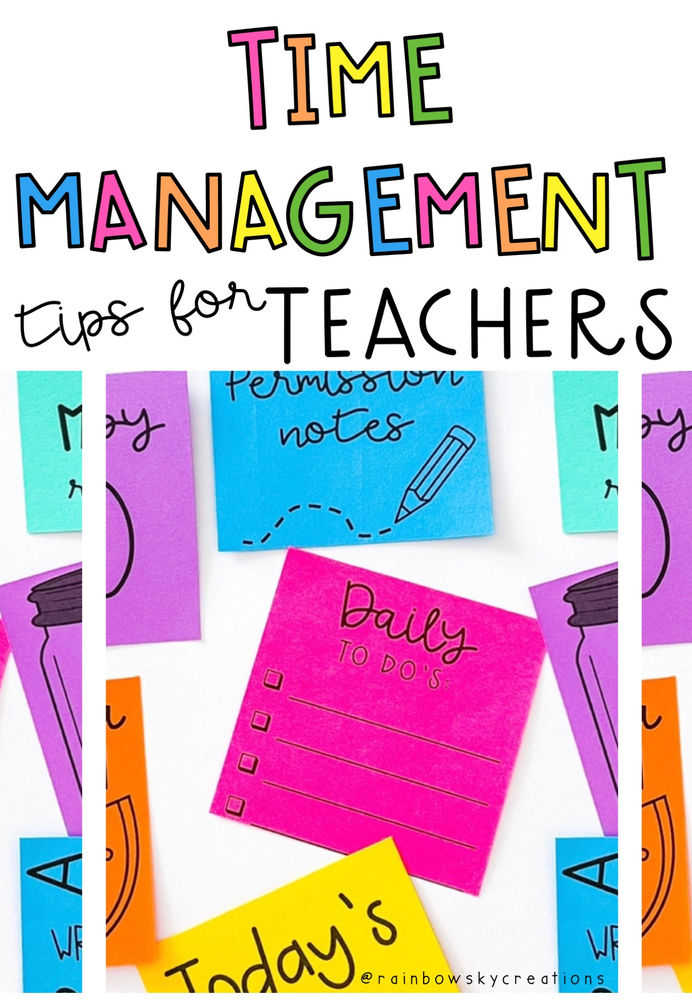
Featured Posts
-
 Johnny Mathis Announces Retirement From Touring At 89 Due To Memory Issues
May 19, 2025
Johnny Mathis Announces Retirement From Touring At 89 Due To Memory Issues
May 19, 2025 -
 East Hampton Police Officer Luis Morales Charged With Dwi Southampton Police Report
May 19, 2025
East Hampton Police Officer Luis Morales Charged With Dwi Southampton Police Report
May 19, 2025 -
 Berlin De Kuzey Kibris Lezzetleri Itb 2024 Ten Basari Haberleri
May 19, 2025
Berlin De Kuzey Kibris Lezzetleri Itb 2024 Ten Basari Haberleri
May 19, 2025 -
 Eurovision 2025 Jj Brings Victory To Austria With Wasted Love
May 19, 2025
Eurovision 2025 Jj Brings Victory To Austria With Wasted Love
May 19, 2025 -
 El Tenis Espanol De Luto Muere Juan Aguilera Ganador De Masters 1000
May 19, 2025
El Tenis Espanol De Luto Muere Juan Aguilera Ganador De Masters 1000
May 19, 2025
