PS5 Stuttering Problems: A Comprehensive Guide To Identifying And Fixing Lag

Table of Contents
Identifying the Source of PS5 Stuttering
Pinpointing the cause of PS5 stuttering is the first step towards a solution. The problem could stem from hardware, software, or network connectivity issues.
Hardware Issues
A failing hard drive, overheating, or insufficient cooling can all contribute to PS5 stuttering.
- Check for unusual noises: Listen carefully for any grinding, clicking, or whirring sounds emanating from your PS5. These could indicate a failing hard drive or fan.
- Monitor PS5 temperature: Overheating is a common cause of performance issues. Feel the console's exterior – if it's excessively hot, it needs better ventilation. Some third-party apps can monitor internal temperature.
- Inspect for dust buildup: Dust accumulation can restrict airflow and cause overheating. Carefully inspect the console's vents and clean them regularly using compressed air.
Software Problems
Software glitches can also cause significant PS5 lag.
- Check for game updates: Ensure all your games are updated to the latest versions. Outdated software often contains bugs that can lead to stuttering.
- Rebuild database: A corrupted database can cause various system problems, including stuttering. Access this option from Safe Mode. (Instructions are available on the PlayStation support website)
- Reinstall problematic games: If a specific game consistently stutters, reinstalling it might resolve corrupted game files.
- Update PS5 system software: Make sure your PS5's system software is up-to-date. Regular updates often include performance improvements and bug fixes.
Network Connectivity Issues
For online games, a poor internet connection is a frequent culprit behind PS5 lag.
- Test internet speed: Run a speed test to check your download and upload speeds. A slow or unstable connection directly impacts online gameplay.
- Check router settings: Ensure your router is configured optimally for gaming. Consider prioritizing your PS5's network traffic.
- Connect via Ethernet instead of Wi-Fi: A wired Ethernet connection provides a more stable and faster connection than Wi-Fi, minimizing lag.
- Close unnecessary applications: Background applications consuming bandwidth can contribute to network congestion and stuttering.
Troubleshooting PS5 Stuttering
Once you've identified a potential source, it's time to troubleshoot.
Basic Troubleshooting Steps
Before diving into advanced techniques, try these simple steps:
- Restart PS5: A simple restart often resolves temporary glitches.
- Check all cables: Ensure all cables (HDMI, power, etc.) are securely connected to both the PS5 and your TV/monitor.
- Ensure proper ventilation: Make sure your PS5 has adequate space around it for airflow to prevent overheating.
Advanced Troubleshooting Techniques
If basic troubleshooting doesn't work, try these more advanced methods:
- Rebuild database: This process scans and repairs the PS5's internal database, fixing potential corruptions. (Consult PlayStation support for detailed instructions.)
- Reinstall games: Completely uninstall and reinstall games experiencing persistent stuttering. This ensures all game files are intact.
- Check for system errors: Use the PS5's built-in diagnostics to check for any system errors that could be causing the lag.
Contacting PlayStation Support
If you've exhausted all troubleshooting options and still experience PS5 stuttering problems, contact PlayStation Support.
- When to contact support: Contact support if the problem persists after trying all other solutions.
- How to contact support: Contact them via phone or their online support channels.
- Information to have ready: Have your PS5's serial number, game details (if applicable), and a description of the issue ready when contacting support.
Preventing Future PS5 Stuttering
Proactive measures can significantly reduce the likelihood of future PS5 stuttering.
Maintaining Your PS5
Regular maintenance is crucial for optimal performance.
- Regular cleaning: Regularly clean the PS5's vents using compressed air to remove dust buildup.
- Proper ventilation: Ensure adequate airflow around your PS5 to prevent overheating. Avoid placing it in enclosed spaces.
- Keep software updated: Regularly update your PS5's system software and game software to benefit from bug fixes and performance improvements.
Optimizing Game Settings
Adjusting game settings can reduce the strain on your PS5's hardware.
- Lower graphics settings: Reduce settings like shadow quality, texture resolution, and anti-aliasing to improve frame rate.
- Reduce resolution: Lowering the game's resolution (e.g., from 4K to 1080p) can significantly improve performance.
- Turn off unnecessary effects: Disable visual effects like motion blur or depth of field to reduce processing demands.
Monitoring System Performance
Monitor your PS5's performance to identify potential issues early on.
- Using PS5's built-in monitoring features: The PS5 offers limited built-in tools to check resource usage.
- Third-party monitoring tools: While limited, some third-party applications (check their legitimacy!) may offer more detailed performance monitoring.
Conclusion
Addressing PS5 stuttering problems involves identifying the root cause—whether it's hardware, software, or network-related—and applying appropriate troubleshooting steps. Regular maintenance, such as cleaning and ensuring proper ventilation, plays a vital role in preventing future issues. Optimizing game settings and proactively monitoring system performance can also contribute to a smoother gaming experience. If you're still experiencing PS5 stuttering problems after trying these solutions, don't hesitate to seek professional help. But, start with these troubleshooting steps to eliminate common causes of PS5 lag and get back to enjoying your games!

Featured Posts
-
 Is George Pickens Time With The Steelers Ending Before 2026
May 07, 2025
Is George Pickens Time With The Steelers Ending Before 2026
May 07, 2025 -
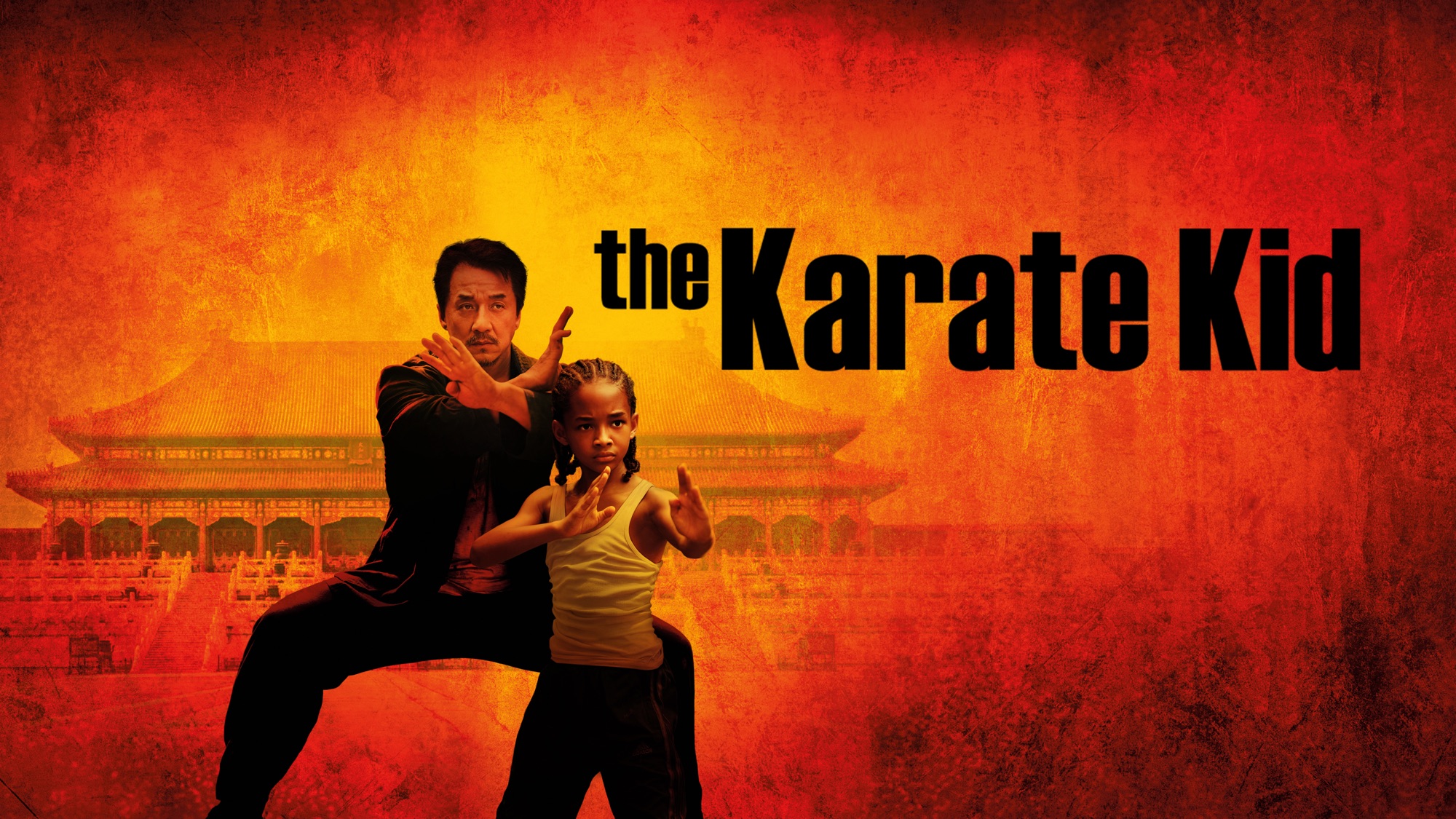 The Karate Kid Exploring The Films Enduring Themes
May 07, 2025
The Karate Kid Exploring The Films Enduring Themes
May 07, 2025 -
 The Karate Kid Franchise A Look At The Films And Their Success
May 07, 2025
The Karate Kid Franchise A Look At The Films And Their Success
May 07, 2025 -
 Warriors Vs Hornets Basketball Game Time Tv And Live Stream Details March 3rd
May 07, 2025
Warriors Vs Hornets Basketball Game Time Tv And Live Stream Details March 3rd
May 07, 2025 -
 Long Lasting Love Ralph Macchios Hollywood Free Marriage
May 07, 2025
Long Lasting Love Ralph Macchios Hollywood Free Marriage
May 07, 2025
