The New Android Design Language: A Deep Dive
Table of Contents
Material Design 3: A Refined Approach
Material Design 3 represents a significant evolution from its predecessor, Material Design 2. It builds upon the core principles of Material Design—bold graphics, intentional movement, and thoughtful transitions—while introducing significant refinements to enhance usability and visual appeal. This updated design language provides a more adaptable and flexible framework for creating modern Android applications.
-
Improved Accessibility Features: Material Design 3 places a strong emphasis on accessibility. Larger touch targets, improved color contrast, and enhanced support for screen readers are key improvements. This ensures a more inclusive experience for all users.
-
Updated Color System: The new color system offers a more vibrant and dynamic palette, providing developers with greater flexibility in branding and creating visually engaging interfaces. The introduction of dynamic color allows the system to adapt to the user's wallpaper, creating a personalized experience. This contributes to a more unique and visually appealing user interface.
-
Enhanced Theming Options: Material Design 3 offers extensive theming options, allowing developers to create a consistent brand experience across their apps. This includes customizable color palettes, typography, and component styles, providing greater control over the overall look and feel. Using the updated Material Theme Builder is highly recommended.
-
Dynamic Color: This exciting feature analyzes the dominant colors in a user's wallpaper and applies them subtly throughout the system UI, creating a personalized and cohesive look and feel. This personalized touch greatly enhances user experience and engagement.
Material Design 3 provides comprehensive resources and tools, such as the Material Design website and updated libraries, to assist developers in implementing these features effectively. Understanding and leveraging these tools is crucial for building high-quality Android applications. The benefits are clear: a more unified, visually appealing, and accessible user interface.
Updated Typography and Layout Enhancements
Readability and visual consistency are paramount in the updated Android Design Language. Material Design 3 introduces refinements to typography and layout guidelines to achieve this across various screen sizes and devices.
-
New Font Families: The introduction (or updated versions) of font families enhances readability and visual appeal. These fonts are carefully selected to offer optimal legibility across different screen sizes and resolutions.
-
Improved Text Scaling and Responsiveness: Text scaling is significantly improved, ensuring readability across devices with varying screen sizes and resolutions. Responsive layouts adapt seamlessly to different orientations, maintaining a consistent user experience.
-
Updated Layout Guidelines: The updated layout guidelines promote better information architecture, making it easier for users to navigate and understand the app's content. This includes optimized spacing, clear visual hierarchy, and consistent use of components.
-
Enhanced Spacing and Padding: Improved spacing and padding contribute significantly to improved readability and a more visually pleasing experience. This attention to detail creates a more comfortable and enjoyable user experience.
By adhering to these updated guidelines, developers can create applications with a cleaner, more modern, and highly readable interface. The result is a more intuitive and enjoyable user experience, regardless of screen size or device.
Improved Motion and Animation
Motion and animation play a crucial role in enhancing user engagement and understanding within the new Android Design Language. Material Design 3 introduces subtle yet effective animations to improve the overall user experience.
-
Subtle Animations for User Feedback: Subtle animations provide clear visual feedback to user interactions, enhancing understanding and engagement. This contributes to a more responsive and intuitive experience.
-
Enhanced App Experience: Well-implemented animations make the application feel more fluid and natural, leading to a more enjoyable and engaging experience. This is a significant aspect of creating a delightful user experience.
-
Fluid and Natural Transitions: The new design language emphasizes smoother and more natural-feeling transitions between different screens and states. This seamless flow improves the overall user experience significantly.
-
New Animation Properties and Tools: Material Design 3 provides developers with new tools and properties to easily implement sophisticated yet subtle animations. These tools make it easier to create visually appealing and engaging user interfaces.
Examples of effective animation use include smooth scrolling transitions, subtle loading indicators, and responsive UI elements. These animations not only look good but also improve user understanding and interaction. Proper animation performance is critical for maintaining a smooth and responsive user experience.
Accessibility Considerations in the New Android Design Language
Accessibility is a core tenet of the new Android Design Language. Material Design 3 incorporates significant improvements to ensure inclusivity for users of all abilities.
-
Improved Color Contrast Ratios: The updated color system prioritizes sufficient color contrast ratios to ensure readability for users with visual impairments. This is critical for accessibility and user experience.
-
Enhanced Support for Screen Readers: Improved support for screen readers and other assistive technologies ensures that users with visual or motor impairments can easily access and interact with applications.
-
Features for Users with Motor Impairments: Larger touch targets, improved gesture recognition, and customizable input options cater to users with motor impairments. This focus on inclusivity is a significant improvement.
-
Updated Inclusive Design Guidelines: The new design guidelines offer clear recommendations for creating inclusive experiences for all users, regardless of their abilities. These guidelines promote best practices for accessibility.
By implementing these features, developers can create Android applications that are truly accessible to everyone. The resources and tools provided by Material Design 3 make it easier than ever to build inclusive and user-friendly applications.
Conclusion
The new Android Design Language represents a significant leap forward in creating intuitive, visually appealing, and accessible applications. By embracing Material Design 3's updated features—from its refined color system and enhanced typography to its improved animations and accessibility considerations—developers can craft truly exceptional user experiences. To stay ahead in Android development, understanding and implementing this new design language is crucial. Embrace the power of the Android Design Language today and elevate your app's design and user engagement!
Featured Posts
-
 Bobrovskiy Iz Floridy 5 Matchey Na Nol V Pley Off
May 15, 2025
Bobrovskiy Iz Floridy 5 Matchey Na Nol V Pley Off
May 15, 2025 -
 Urgent Action Needed Addressing Water Contamination In Our Township
May 15, 2025
Urgent Action Needed Addressing Water Contamination In Our Township
May 15, 2025 -
 Rekordine Boston Celtics Pardavimo Suma Lietuviu Nebuvo Tarp Pirkeju
May 15, 2025
Rekordine Boston Celtics Pardavimo Suma Lietuviu Nebuvo Tarp Pirkeju
May 15, 2025 -
 Kirmizi Cizgimiz Fatih Erbakandan Kibris La Ilgili Son Aciklama
May 15, 2025
Kirmizi Cizgimiz Fatih Erbakandan Kibris La Ilgili Son Aciklama
May 15, 2025 -
 Sergey Bobrovskiy 20 Luchshikh Vratarey Pley Off N Kh L
May 15, 2025
Sergey Bobrovskiy 20 Luchshikh Vratarey Pley Off N Kh L
May 15, 2025
