Troubleshooting Fortnite Matchmaking Error #1: Power Up Your Gaming
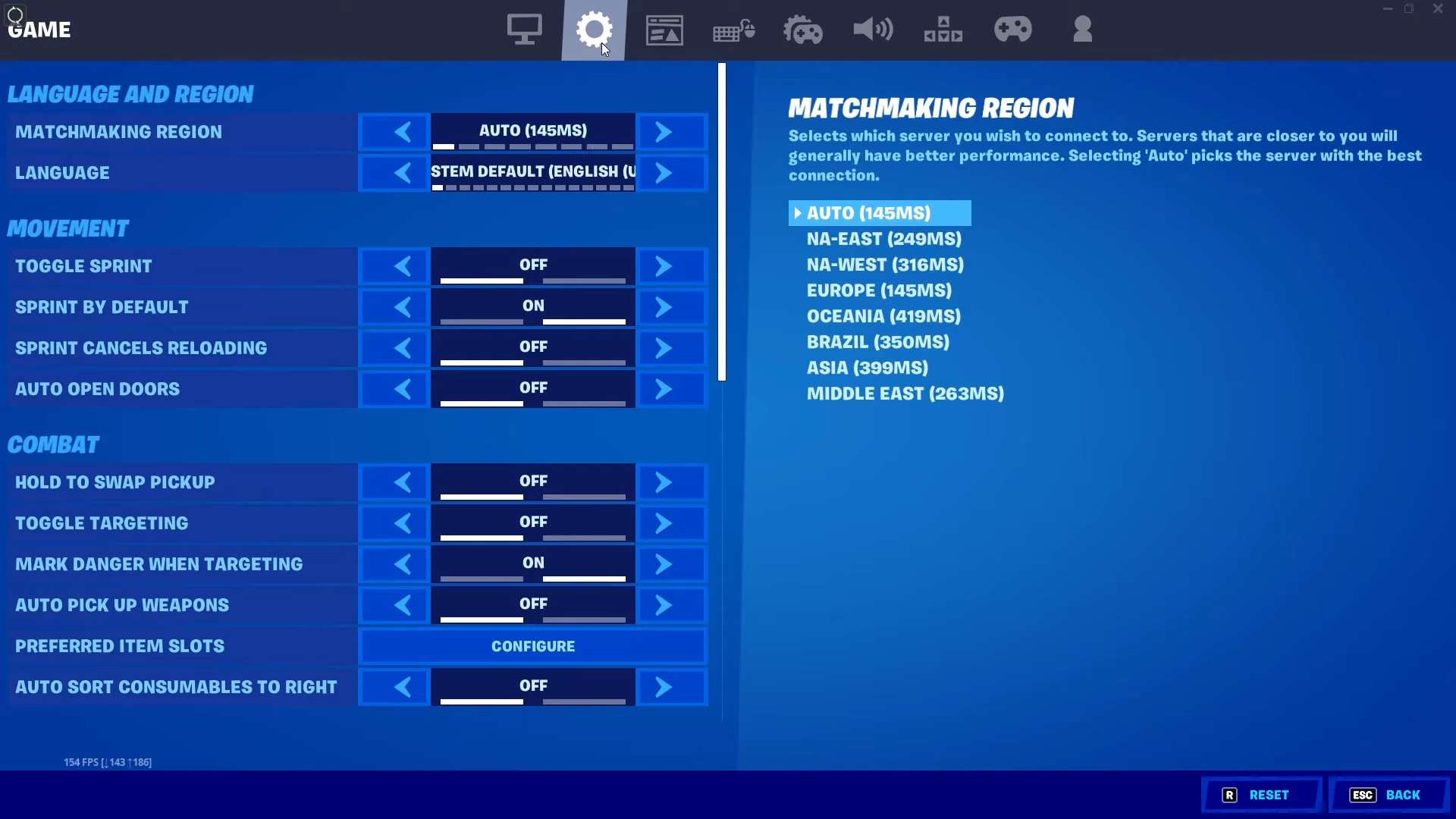
Table of Contents
Identifying the Root Cause of Fortnite Matchmaking Error #1
While the error message itself might not be overly descriptive, Fortnite Matchmaking Error #1 almost always points to problems with your network connection. It indicates that Fortnite can't successfully connect to its servers, preventing you from joining a match. Several factors can contribute to this issue:
- Unstable internet connection (high ping, packet loss): High ping (latency) and packet loss mean your connection is slow and unreliable, hindering communication with the Fortnite servers.
- Firewall or router restrictions blocking Fortnite: Your firewall or router's security settings might be blocking Fortnite's access to the internet.
- DNS server issues: Problems with your Domain Name System (DNS) server can prevent your computer from translating Fortnite's server addresses correctly.
- Network congestion during peak hours: High network traffic during popular gaming times can lead to slowdowns and connection issues.
- Outdated network drivers: Outdated or corrupted network drivers can cause various connectivity problems, including Matchmaking Error #1.
- Problems with your ISP (Internet Service Provider): Issues on your ISP's end, such as outages or network maintenance, can also prevent you from connecting.
Troubleshooting Your Network Connection for Optimal Fortnite Performance
Addressing Fortnite Matchmaking Error #1 requires a systematic approach to troubleshooting your network. Let's explore some effective solutions:
Checking Your Internet Connection Speed and Stability:
A stable, low-latency internet connection is paramount for online gaming. Use a reliable online speed test, such as Ookla Speedtest (speedtest.net), to check your download and upload speeds, and most importantly, your ping (latency). Ideally, you want a ping under 50ms for optimal Fortnite performance. Higher ping leads to lag and increased chances of matchmaking errors.
Power Cycling Your Modem and Router:
This simple step often resolves temporary network glitches. Here's how:
- Unplug both your modem and router from the power outlet.
- Wait for 30 seconds to a minute.
- Plug your modem back in and wait for it to fully power up.
- Plug your router back in and wait for it to establish a connection.
Power cycling resets your network devices, clearing any temporary issues that might be causing the error.
Checking Your Firewall and Router Settings:
Firewalls and routers can sometimes block Fortnite from accessing the internet. Temporarily disable your firewall (for testing purposes only) to see if it resolves the issue. If disabling the firewall works, add an exception for Fortnite in your firewall and router settings to allow it to communicate freely. Consult your firewall and router documentation for instructions.
Updating Network Drivers:
Outdated network drivers are a common cause of connectivity problems. Update your drivers to ensure compatibility and optimal performance. In Windows, you can access your device manager to check for and install updates.
Contacting Your Internet Service Provider (ISP):
If you've tried all the above steps and still experience consistent Fortnite Matchmaking Error #1, it might be a problem with your ISP's network. Contact your ISP's support to report the issue and check for any known outages or network maintenance in your area.
Optimizing Your Fortnite Game Settings for Better Matchmaking
Beyond network troubleshooting, optimizing your Fortnite game settings can further improve matchmaking and reduce lag:
Choosing the Right Server Region:
Select a server region geographically closer to your location. This minimizes latency and improves connection stability, making matchmaking smoother.
Closing Unnecessary Applications:
Running multiple applications simultaneously consumes bandwidth and can impact your Fortnite performance. Close unnecessary programs before launching Fortnite to free up resources.
Wired vs. Wireless Connection:
A wired Ethernet connection offers significantly more stability and speed than Wi-Fi. If possible, connect your computer directly to your modem or router with an Ethernet cable for the best possible gaming experience.
Conclusion
Successfully overcoming Fortnite Matchmaking Error #1 requires a multi-pronged approach. By systematically checking your internet connection speed, power cycling your network devices, adjusting firewall settings, updating drivers, and optimizing your in-game settings, you significantly increase your chances of resolving this common issue. Remember that a stable internet connection is paramount for a smooth Fortnite experience. If you're still encountering Fortnite Matchmaking Error #1 after trying these steps, continue troubleshooting your network connection or contact your ISP for further assistance. Successfully overcoming Fortnite Matchmaking Error #1 will significantly enhance your gaming sessions. Remember to regularly check your internet connection and optimize your game settings for the best possible performance!
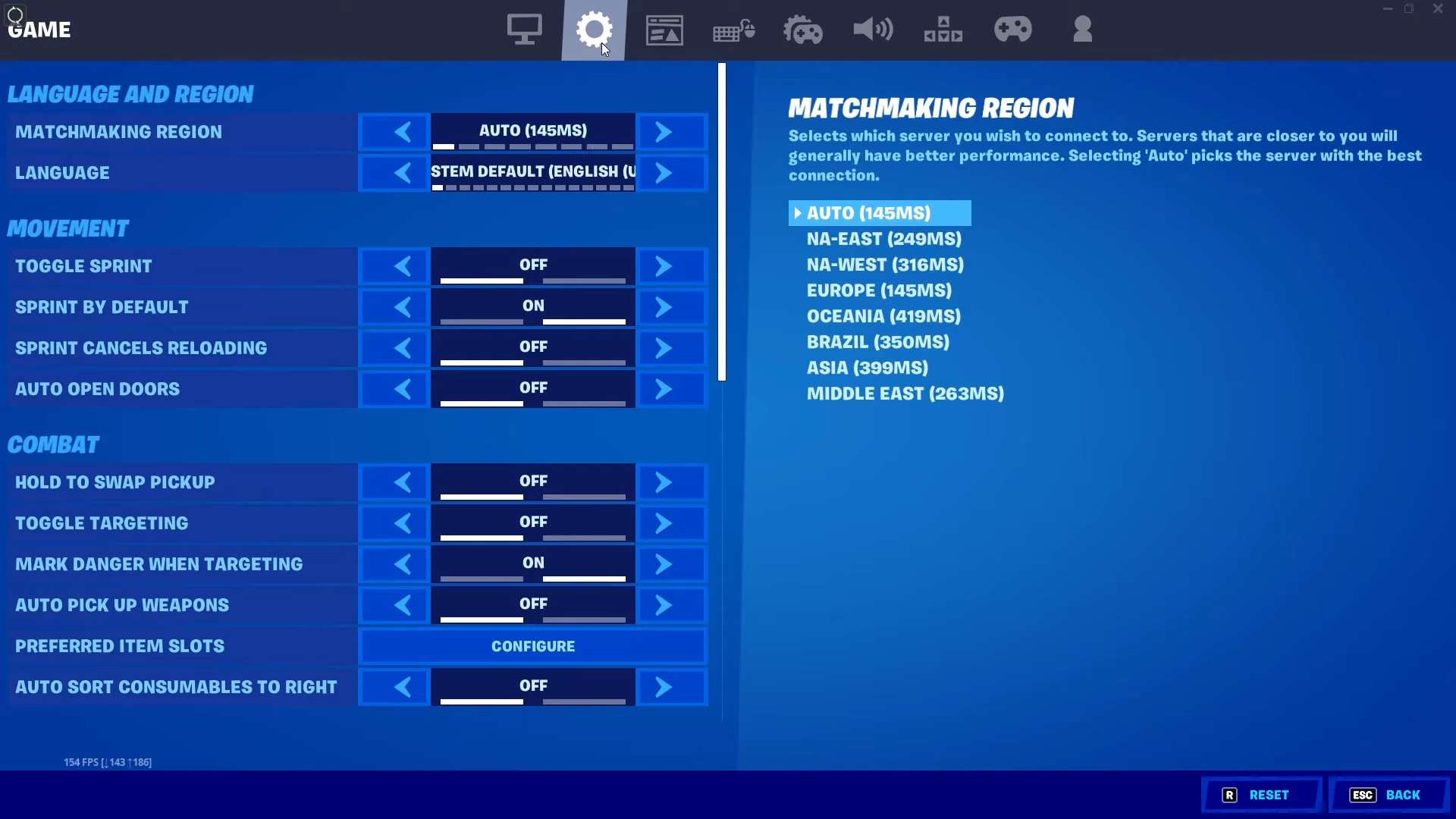
Featured Posts
-
 Aansluiting Stroomnet Gemeente Kampen Neemt Enexis Voor De Rechter
May 02, 2025
Aansluiting Stroomnet Gemeente Kampen Neemt Enexis Voor De Rechter
May 02, 2025 -
 Ireland On High Alert After Frances Six Nations Rout Of Italy
May 02, 2025
Ireland On High Alert After Frances Six Nations Rout Of Italy
May 02, 2025 -
 Lotto 6aus49 Gewinnzahlen Vom 12 April 2025
May 02, 2025
Lotto 6aus49 Gewinnzahlen Vom 12 April 2025
May 02, 2025 -
 Liverpool Transfer News Frimpong Talks And Elliotts Future
May 02, 2025
Liverpool Transfer News Frimpong Talks And Elliotts Future
May 02, 2025 -
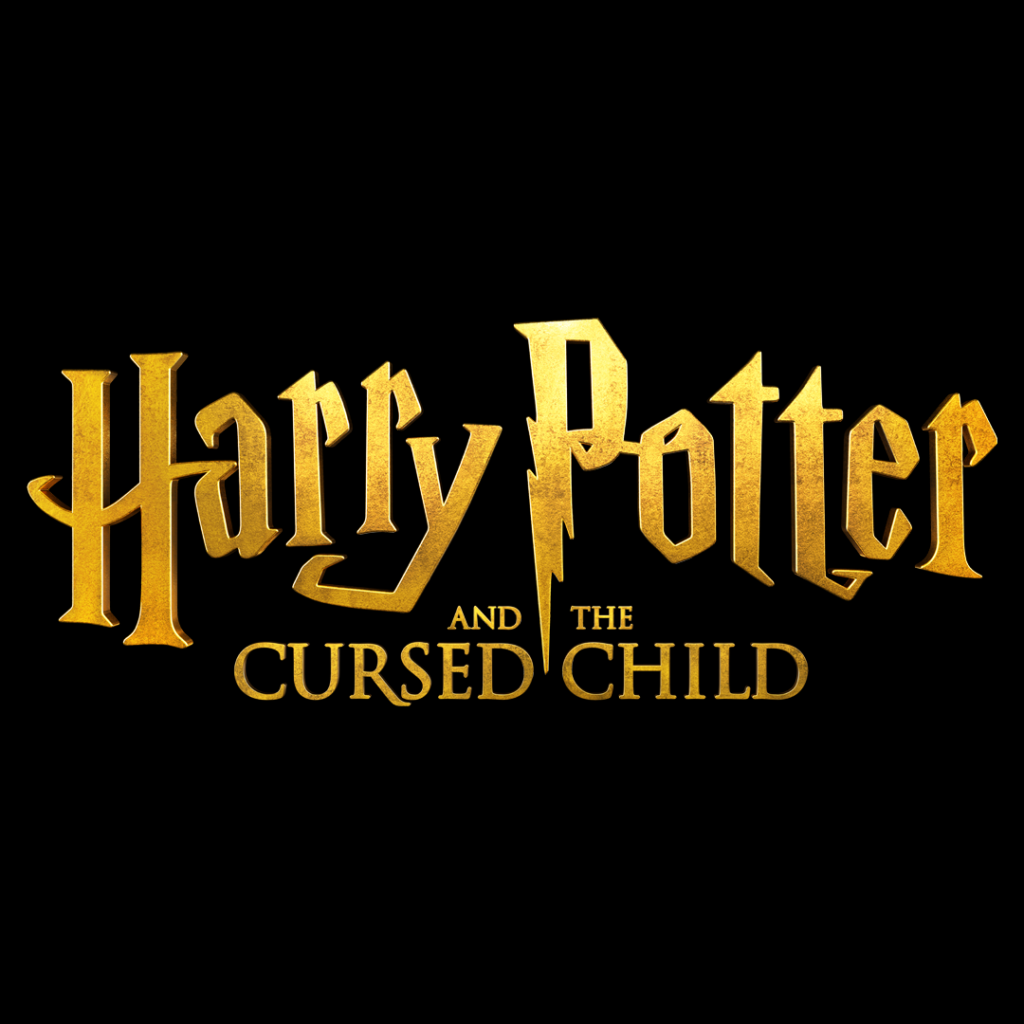 Harry Potter Shop Chicago Location Hours And Must See Items
May 02, 2025
Harry Potter Shop Chicago Location Hours And Must See Items
May 02, 2025
Latest Posts
-
 Starmer Makron Merts Tusk Propustyat Kievskiy Parad 9 Maya
May 10, 2025
Starmer Makron Merts Tusk Propustyat Kievskiy Parad 9 Maya
May 10, 2025 -
 Affaire Bilel Latreche Audiences Pour Violences Conjugales A Dijon En Aout
May 10, 2025
Affaire Bilel Latreche Audiences Pour Violences Conjugales A Dijon En Aout
May 10, 2025 -
 Proces Pour Violences Conjugales A Dijon Le Boxeur Bilel Latreche Convoque
May 10, 2025
Proces Pour Violences Conjugales A Dijon Le Boxeur Bilel Latreche Convoque
May 10, 2025 -
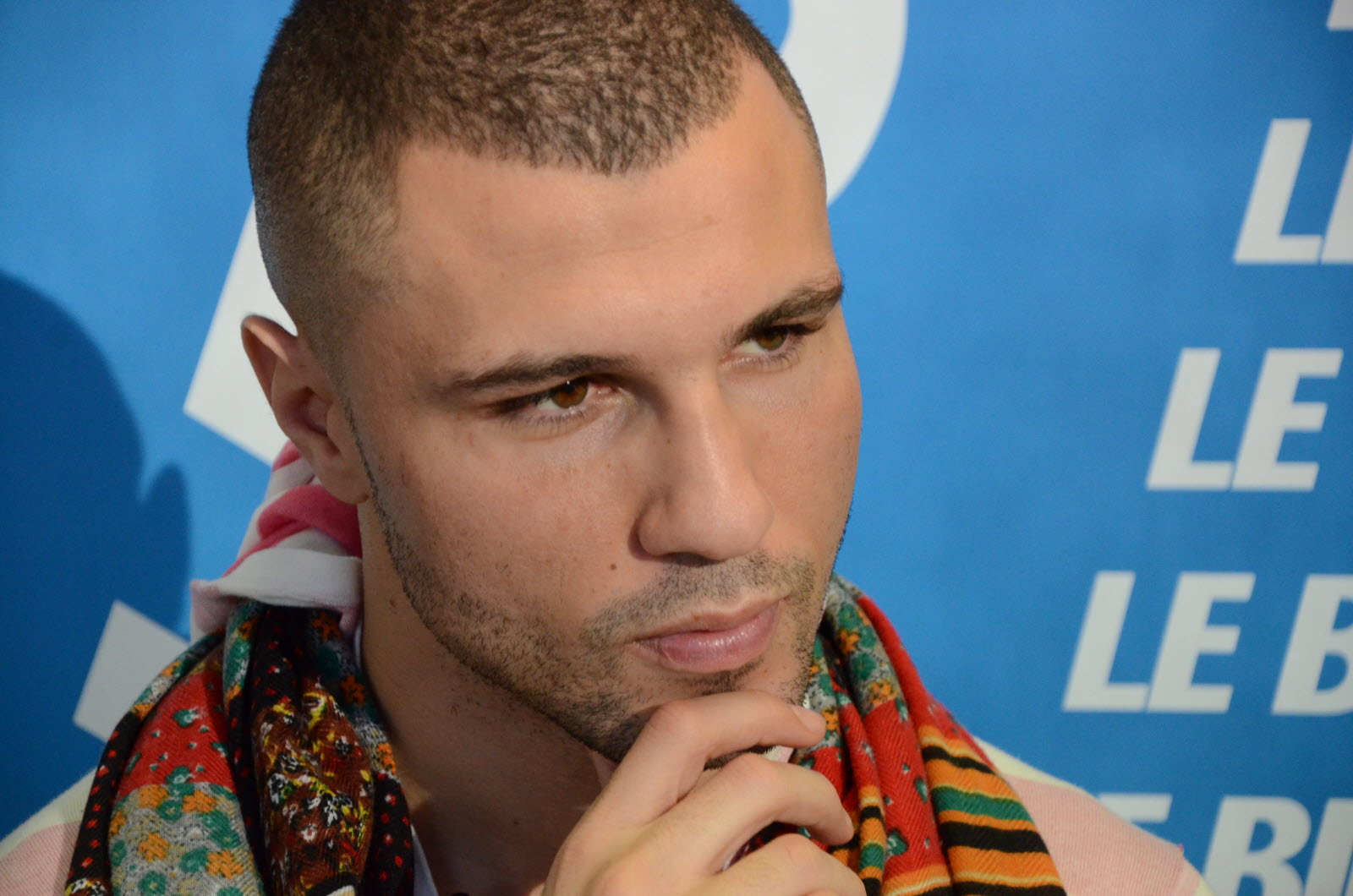 Violences Conjugales A Dijon Le Boxeur Bilel Latreche Devant La Justice En Aout
May 10, 2025
Violences Conjugales A Dijon Le Boxeur Bilel Latreche Devant La Justice En Aout
May 10, 2025 -
 Dijon Bilel Latreche Boxeur Accuse De Violences Conjugales Comparaitra En Aout
May 10, 2025
Dijon Bilel Latreche Boxeur Accuse De Violences Conjugales Comparaitra En Aout
May 10, 2025
